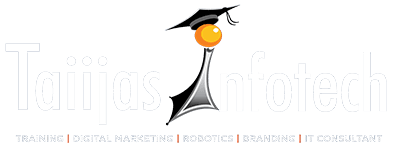iOS 15’s ultimate exciting new features
Apple’s new operating system, previewed at WWDC.
iOS brings and enormous number of new features, improvements and refinements.
What’s the new version of iOS called?
The new iPhone software update for 2021 is called iOS 15, as had already been confirmed by an explicit reference in the code for WebKit.This is hardly a surprise – although there have been rumours that at some point, Apple may switch back to the branding iPhoneOS (as the iPhone operating system was known until iOS 4 replaced iPhone OS 3 in 2010). It’s a move that makes sense in the long term, given that the main other iDevice, the iPad, now has its own operating system.
Which iPhones will get iOS 15?
Here are all the devices that can install iOS 15:
- iPhone 6s
- iPhone 6s Plus
- iPhone SE (2016)
- iPhone 7
- iPhone 7 Plus
- iPhone 8
- iPhone 8 Plus
- iPhone X
- iPhone XS
- iPhone XS Max
- iPhone XR
- iPhone 11
- iPhone 11 Pro
- iPhone 11 Pro Max
- iPhone SE (2020)
- iPhone 12 mini
- iPhone 12
- iPhone 12 Pro
- iPhone 12 Pro Max
- All iPhone 13 models (unofficially – Apple hasn’t announced these even exist yet)
- The current iPod touch and the new iPod touch if and when it eventually launches.
You can also look at the Android Development Course.
The upgrades in iOS 15 fit into four major themes:
- Staying connected.
- Finding focus.
- Using intelligence.
- Exploring the world.
New iPhone features in iOS 15
- FaceTime
- SharePlay
- Focus
- Photos
- Wallet
- Weather
- Maps
- AirPods features
1. FaceTime
Lots of changes are coming to FaceTime, Apple’s video-calling service.
iOS 15 adds FaceTime support for Android, Windows:
One of the biggest updates comes to FaceTime, Apple’s app for video and audio calls. Over the past years, many of us have relied on video calls to stay in touch with friends, family and cooperate with colleagues. Apps like Skype and Zoom became the normal, while FaceTime suffered because of its limitations.
iOS 15 makes FaceTime a bit more like Zoom while keeping some of its quirkiness.
Apple’s Senior Vice President of Software Engineering Craig Federighi said that the goal for updating FaceTime in iOS 15 was to make it feel more natural and comfortable to use. You can now schedule FaceTime calls and create links in advance. FaceTime links can be accessed on Apple devices, or via a browser on Android phones and Windows computers.
6 New FaceTime features:
- Generate invite link
- FaceTime with Android and Windows
- Improved audio
- Portrait mode for FaceTime
- SharePlay
- Group FaceTime grid view.
Apple is adding Spatial Audio to FaceTime, which will make each participant’s audio contributions appear to come from the appropriate location on the screen. It’s also improve audio clarity with Voice Isolation, a mode which will use machine learning to identify and remove ambient noise – although you will also have the option to instead activate Wide Spectrum audio, to deliberately include background noise.
You get some new interface options, too. You can also haave option for Portrait mode, which as on stills photography will blur the background and draw attention to the subject. Or use the new grid view, for a better way of seeing all the participants in a group chat rather than foregrounding the speaker.
The company is letting iPhone users create FaceTime ‘meetings’ by generating a link that can be shared via email, iMessage and so on, or entering it as a Calendar entry.
2. SharePlay
SharePlay is a fascinating new feature that’s connected to FaceTime but deserves its own section. It’s essentially designed to let you flip out of a FaceTime chat using picture-in-picture, activate another app, and then have that app effect everyone on the call. The most obvious application is music. You hop into the Music app without actually leaving the chat, pick a song, and then have that song plays for everyone. You can create a shared playlist and have everyone contribute tracks.
This also works for video – Apple said HBO Max, Disney+, Hulu, and Twitch are all on board – and extend the video you’re watching to your Apple TV for a larger screen.
And SharePlay can be used :
- for screen-sharing.
- for troubleshooting.
- showing off gameplay.
There’s a SharePlay API, so we’re fascinated to see what third-party app developers come up with for this intriguing feature.
3. Focus
This allows you to create multiple bundles of settings for segments of your life. So you can create a work Focus status, and your availability, notification settings, and arrangement of apps and widgets on your Home screen will all be tailored to suit your work life.
You can create another for when you’re sleeping, or for your recreational time. It’s the same sort of idea as Do Not Disturb While Driving, but extended to more contexts.
4. Photos
Photos includes the biggest update ever to Memories, with a fresh new look, an interactive interface, and integration with Apple Music, which uses on-device intelligence to personalize song suggestions that bring memories to life.
Photo search continues to improve. Spotlight search will pop up photos now, including searching for text displayed in the images.
This is connected to a feature called Live Text. If you look at a photo – either through the viewfinder, live, or in your photo library – a button will appear at the bottom right allowing your to activate Live Text. This will search for and highlight text in the image, allowing you to select, copy or interact with it – if it’s a phone number, for example, you can tap and then choose to call it.
Live Text will understand seven languages at launch.
The expanded intelligence of Photos is not limited to text, however. There will also be non-textual Visual Look Up, allowing you to query the breed of a pictured dog, for example, or the identity of a work of art or landmark.
5. Wallet
Wallet is expanding its scope to include keys – this seems particularly handy for hotel keys and workplaces – and a general-use identity card which Apple says will be accepted in airports.
6. Weather
Weather includes more graphical displays of weather data, full-screen maps, and dynamic layouts that change based on conditions. Beautifully redesigned animated backgrounds more accurately reflect the sun’s position and precipitation, and notifications highlight when rain or snow starts and stops.
Weather gets a new design, lots of attractive new animations, and new climate maps.
7. Maps
Apple is committed to building the world’s best map, and iOS 15 takes Maps even further with brand new ways to navigate and explore. Users will experience significantly enhanced details in cities for neighborhoods, commercial districts, elevation, and buildings, new road colors and labels, custom-designed landmarks, and a new night-time mode with a moonlit glow. This is a whole new way of looking at the world through Maps.
When navigating using iPhone or CarPlay, Maps features a three-dimensional city-driving experience with new road details that help users better see and understand important details like turn lanes, medians, bike lanes, and pedestrian crosswalks.
Transit directions will be more helpful, with notifications telling you when it’s time to disembark and an AR feature that reorients you when you come out of a station and don’t know which direction to walk.
Maps automatically follows along with a selected transit route, notifying users when it’s nearly time to disembark, and riders can even keep track on Apple Watch. With iOS 15, users can simply hold up iPhone, and Maps generates a highly accurate position to deliver detailed walking directions in augmented reality.
8. AirPods features
Last but not least, iOS 15 brings a few features for AirPods owners, such as improved performance in the Find My app, a separation alert and the ability to read out high-priority notifications that are applicable to the context.
To know more you can Click here to see the Apple Website for all features in details.
You may also like